If you need to protect your data from loss and ensure quick recovery in emergencies, backup is the ideal solution.
Home > Backups

 Open your personal account.
Open your personal account.  Go to your VPS settings.
Go to your VPS settings.  Click on the «Backup» tab, then «Order».
Click on the «Backup» tab, then «Order».  Go to the «VPS hosting» page for SSD servers or «NVMe VPS-hosting» if you need a server with NVMe drives, and choose the plan that best suits your needs.
Go to the «VPS hosting» page for SSD servers or «NVMe VPS-hosting» if you need a server with NVMe drives, and choose the plan that best suits your needs.  Select the required operating system (it will be installed upon activation) and the VPS plan, and enable «Backup»
Select the required operating system (it will be installed upon activation) and the VPS plan, and enable «Backup»  Click on the cart and pay for the services.
Click on the cart and pay for the services. 

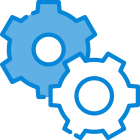


If you need to protect your data from loss and ensure quick recovery in emergencies, backup is the ideal solution.
You can enable backup right when ordering a VPS.
Click on the virtual server order in your personal account. The order has a «Backup» tab. Click on it and activate the backup.
The backup process does not affect the operation of the virtual server; no stops or reboots occur.
Choose a time and day of the week and select them in the «Backup» tab. After that, at the chosen time and date, a backup will be automatically created once a week. The last two backups will be saved.
This can be done in the «Backup» tab. Only the newest copy will be saved.