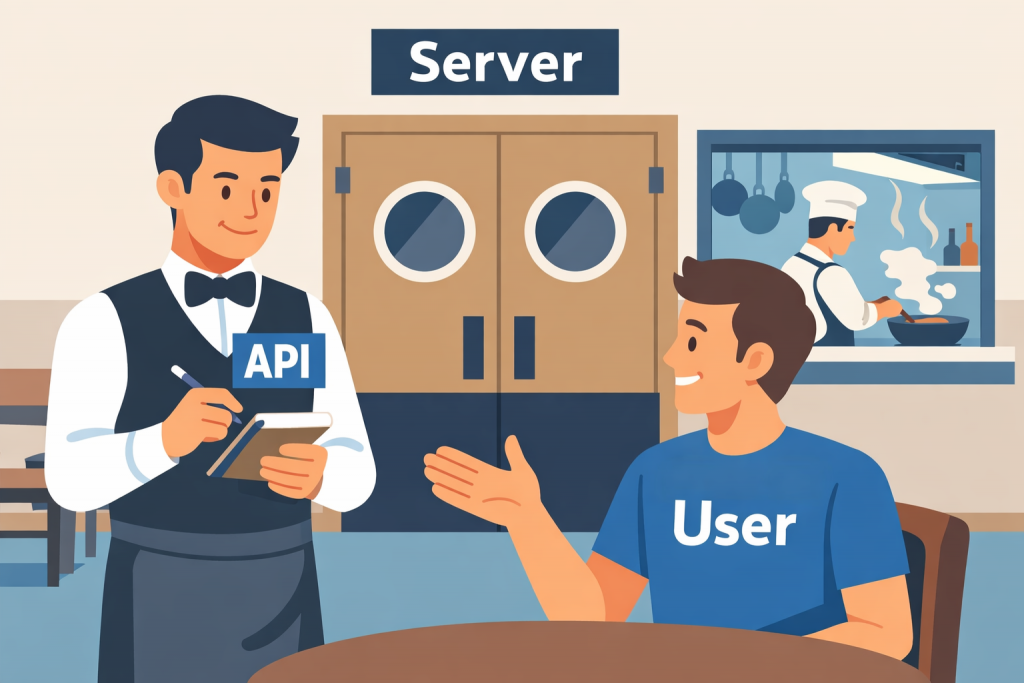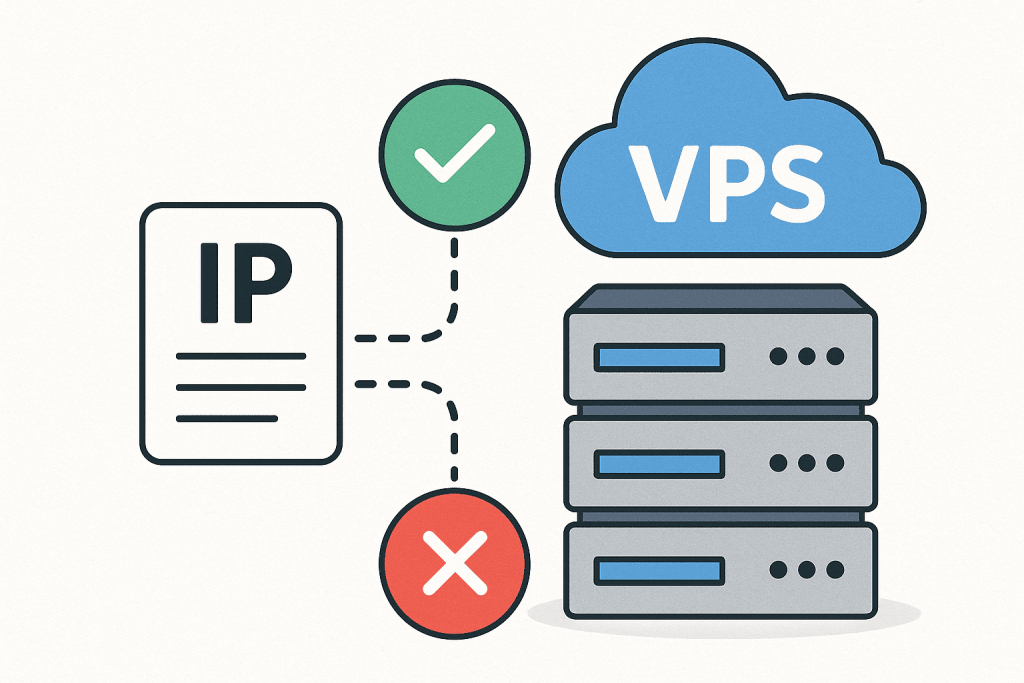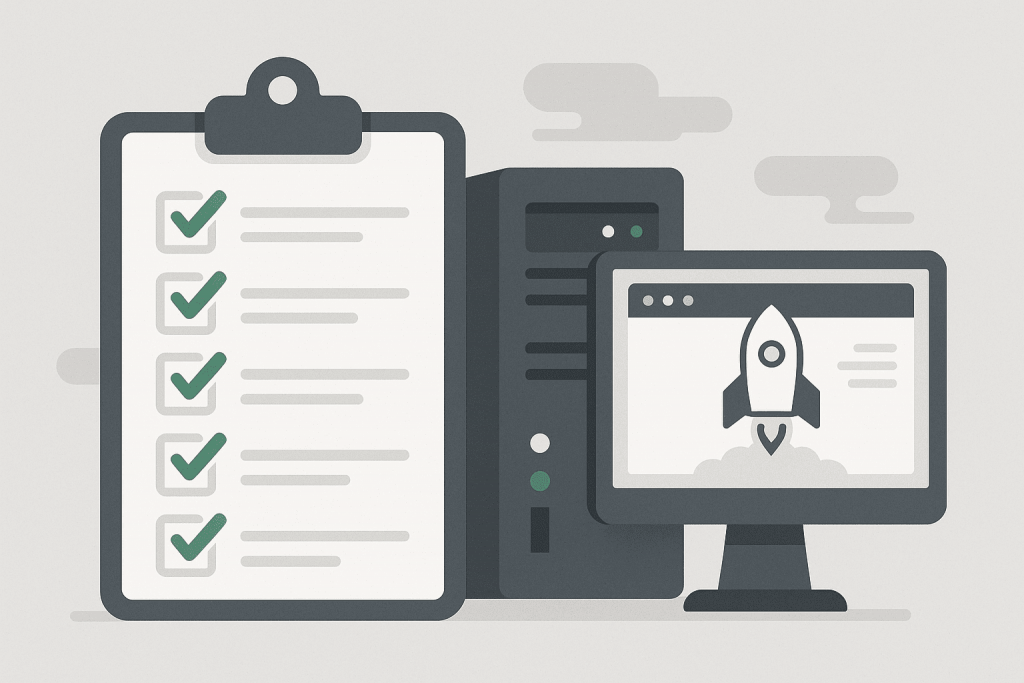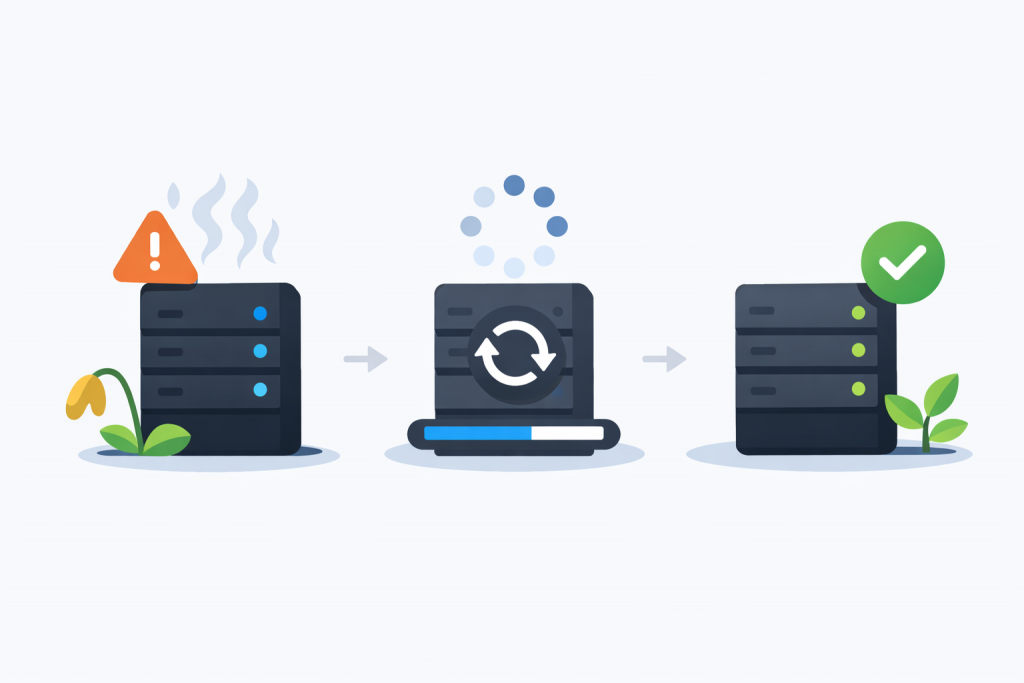
Many website and online service owners notice a similar pattern: immediately after launch or a reboot, a VPS works fast and without issues, but after a few days the server starts to slow down, takes longer to respond to requests, or becomes completely unavailable. At first glance, it may seem like the problem appears suddenly, but in reality it builds up gradually. A virtual server is a living system where processes continuously consume resources, and if those resources are not released correctly, overall stability decreases over time.